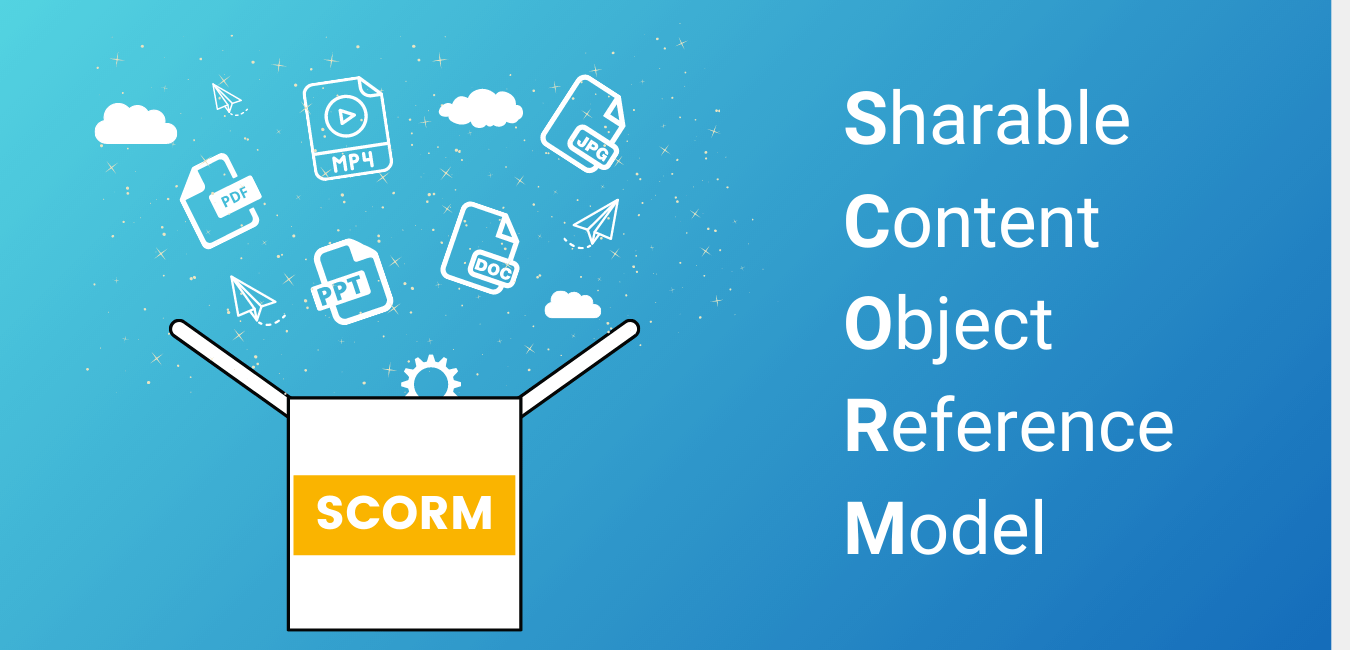
SCORM is a term you can come across frequently in the e-learning industry. It has an interesting history too.
The Zip file, which is SCORM compatible, is also referred to as “Package Interchange Format”, in short PIF. But let’s not overcrowd ourselves with technical terms. When we first heard about the term SCORM, we needed to do some research to understand what it was and we were dumbfounded with all the extra complex technical articles that couldn’t simply explain this term. But fear no more, we’ll break it down to simple chunks of information!
SCORM is a technical specification, a standard. This standard was the initiative of the US Secretary of Defence. They wanted to train their soldiers remotely, but every e-learning course provider was using different systems and formats, this caused problems in the distribution and made it impossible to reuse the already created content. With a convention, SCORM was introduced, and later on, other countries started following this standard and it became widely accepted. Now this standard dominates 60% of the e-learning market.
To simply put, the most common way to create and publish an e-learning course is to prepare the course in authoring tools specifically developed for the e-learning industry and transfer the course to a Learning Management System, LMS in short. LMS is where the action happens, it is the platform on which you publish your course and people can enrol and take your course from there. Assuming that there are many authoring tools and LMSs, there had to be a standard to make the transfer between systems possible and without compatibility issues. That’s what SCORM is, it standardizes the e-learning courses so that they are reusable and interoperable. The SCORM output file has to be zip and LMS and authoring tools built with this specification in mind. That’s how e-learning courses are compatible and sharable with most systems.
How these e-learning courses can be localised?
Complying with SCORM standards does not mean that you can’t customise your courses. SCORM just ensures the structure of the course is compatible with most systems. An e-learning course can contain many different file formats such as PowerPoint, word, pdf, video tutorials, etc. With the most modern authoring tools you can simply export your content as an .XLIFF file, this file format is compatible with CAT tools that are used in the translation industry. When you receive the translated file back, you can simply import the translation and it’s ready to go.
That may not be the case for every authoring tool and you may need to check which file formats your authoring tool allows you to export. Some allow xml, word, or excel as well. There is always a way to get your content localised with the right translation provider that knows what they are doing.
Watch this space for more articles about e-learning localisation!
How Can We Help?
If you need help with your technical authoring translation needs, contact TTC wetranslate for free, no-obligation consultation by calling +44 (0)1245 216933 or email us.

