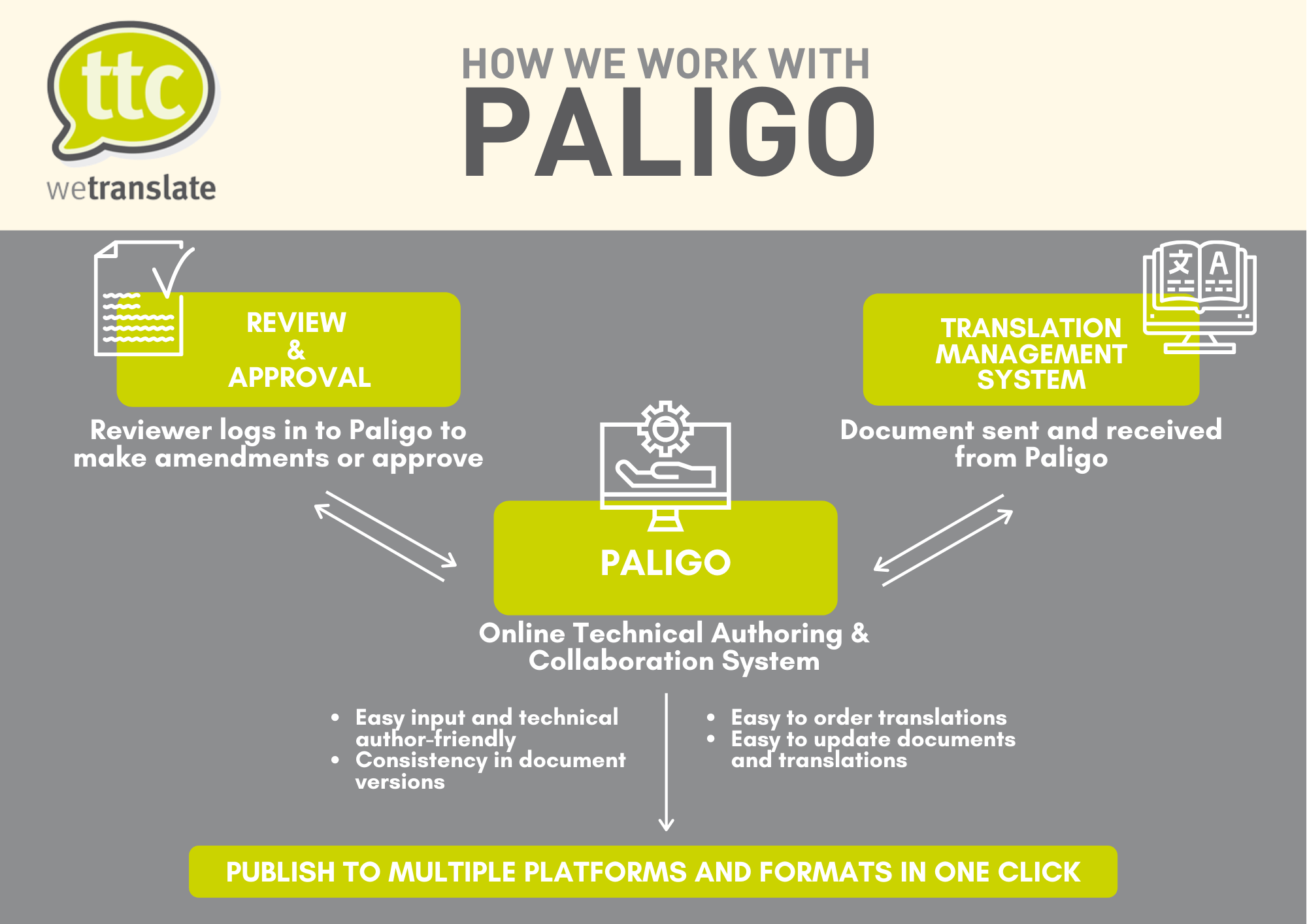 CAT tools can be tricky and often times you need to discover new ways and come up with new solutions when the project involves new applications, tools, and technology.
With the Internet of Things, integration has become wildly crucial in today’s world not only for machines but also for applications and websites. The quality of your website or application is determined by how many other things it can be integrated with. The same goes for Content Management Systems.
Our customers who use Paligo as their go-to CMS tool require our linguistic services. As providing the best quality service to our customers is our ultimate goal, we needed to figure out how exactly the system and the tools worked and could integrate with each other. Here is how we translate Paligo content:
CAT tools can be tricky and often times you need to discover new ways and come up with new solutions when the project involves new applications, tools, and technology.
With the Internet of Things, integration has become wildly crucial in today’s world not only for machines but also for applications and websites. The quality of your website or application is determined by how many other things it can be integrated with. The same goes for Content Management Systems.
Our customers who use Paligo as their go-to CMS tool require our linguistic services. As providing the best quality service to our customers is our ultimate goal, we needed to figure out how exactly the system and the tools worked and could integrate with each other. Here is how we translate Paligo content:
#1 We found out all about technical documentation and its requirements.
To be able to help our customers the best way possible and translate their Paligo content, we needed to understand what they were doing exactly and how they were doing it. This step helped us to shape up a plan.#2 We learned how Content Management Systems worked.
Even though we had prior knowledge of and experience with CMS systems, we needed to get everyone on the team on the same level. We took online courses, read articles, and watched YouTube videos on how to translate Paligo content.#3 We took courses from Paligo Academy.
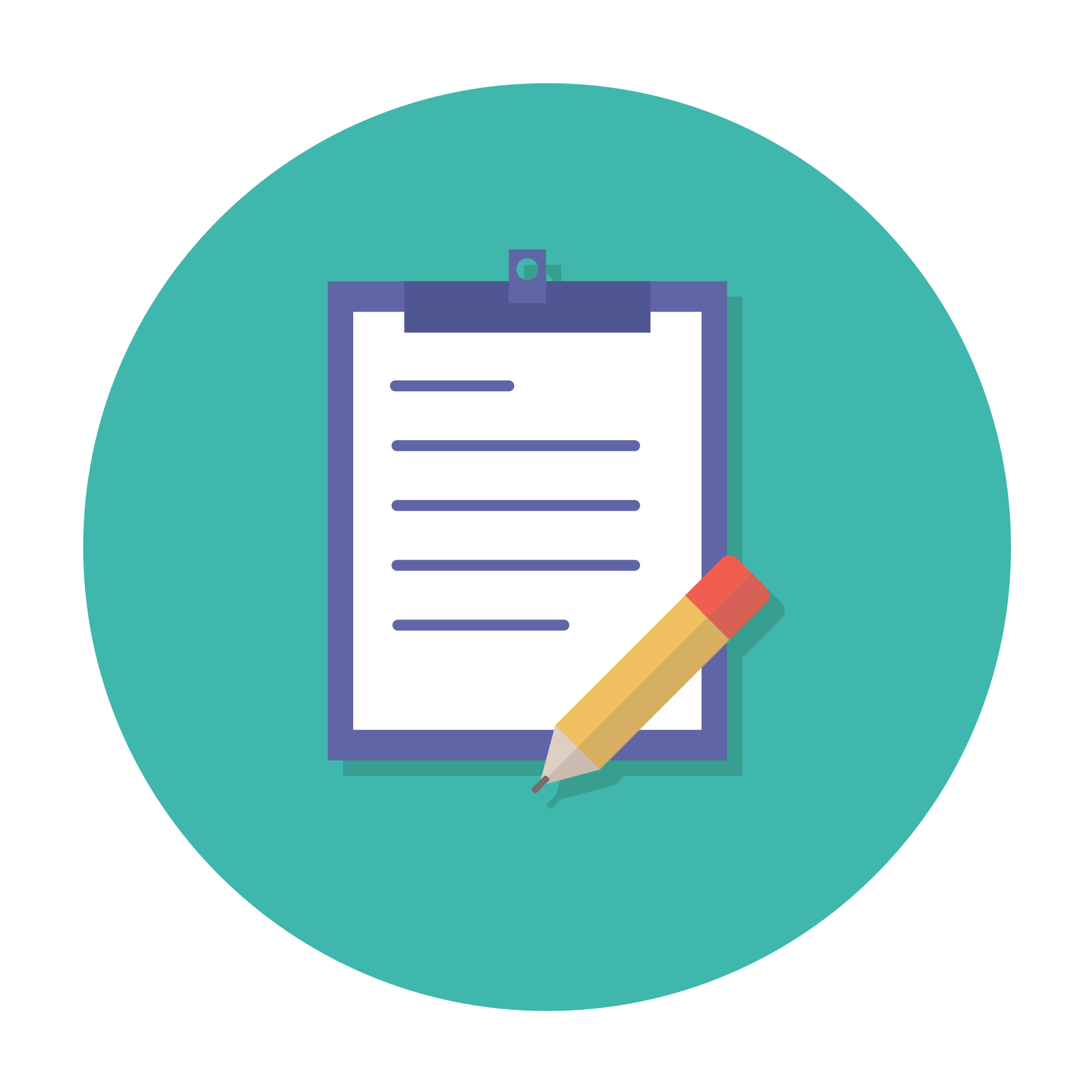 Aside from learning CMS systems, benefiting from tool-based training armed us with the right kind of information that we were looking for. In order to create solutions we wanted to learn the tool and Paligo’s clear video tutorial series helped us a lot.
Aside from learning CMS systems, benefiting from tool-based training armed us with the right kind of information that we were looking for. In order to create solutions we wanted to learn the tool and Paligo’s clear video tutorial series helped us a lot.
#4 We read the Web Help section.
Internal resources are the ones you need to check before turning to external resources for a solution. When we buy a new technological device, what do we do? We read the manual! Web Help section was particularly detailed and provided us with the right kind of information.#5 After learning about Import/Export functions and variables everything became clearer.
As CAT tools work best with Xliff files and it is the fastest way to have your content translated, it was a necessity for us to learn how to import/export Paligo content in Xliff file format.#6 We prepared test files within Paligo.
In order to test what we know, fully understand how Paligo works and detect the problems we may face beforehand, we actively used Paligo and created our own content. Aside from that, we also worked with sample files from our customers to know what we were dealing with.#7 We exported these test files as Xliff.

#8 We uploaded them to Trados by fine-tuning our Project settings according to the requirements of this specific project.
Although Paligo has a direct integration with Memsource, this does not apply to Trados. Before importing the Xliff files from Paligo to Trados some settings must be changed. Our team, who are qualified and experienced Trados users, figured out the optimal settings for these kinds of projects.#9 We translated these test files by being extra careful with tags as variables are shown as tags in CAT tools.
One of the most important part of CAT tools are “tags”. Tags can be placeholders for stylistic elements (bold, italic, etc.) or in our case variable sets created in Paligo. This is why it is crucial to take tags into consideration while translating a document.#10 We exported our translation files from Trados and imported our translation Xliff back to Paligo.
Trados output files carry a different type of extension called SDLXliff, we converted the files to the proper type so that we can import them back.#11 When we viewed the source and the target files side by side (translation view mode in Paligo), we detected a bug. We worked on possible solutions and recorded everything we tried.
We tried to create a solution by trying different settings and multiple import tries to see if it was a bug or related to something else.#12 As the problem was a general one, we reached the Paligo Support Team and collaborated with the Web Developer Team to come up with a solution together.
After reporting the problem we were facing, they were quick to respond. The bug was detected and fixed in no time.#13 After overcoming this technical glitch, everything went fine. Now to translate Paligo content with Trados is easier than ever!
To learn more about the subject, check out our Paligo translation page!How Can We Help?
If you need help with your technical authoring, contact TTC wetranslate for a free, no-obligation consultation by calling +44 (0)1245 216933 or get in touch with us.

